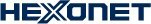As of October 3rd it will be possible to register .ES domains with special characters. We will offer these registrations through the regular AddDomain command.
Please note that you will have to submit the punycode domain AND a reference domain where the special characters have been replaced according to the replacement rules of the registry. This must be done with the following parameter:
X-ES-REFERENCE-DOMAIN = <DOMAIN>
Example command:
command = AddDomain
domain = xn--imgenes-1-11a.es
x-es-reference-domain = imagenes-1.es
period = 1
ownercontact0 = P-ABC123
admincontact0 = P-ABC123
techcontact0 = P-ABC123
billingcontact0 = P-ABC123
nameserver0 = ns1.myfirstnameserver.net
nameserver1 = ns2.mysecondnameserver.net
nameserver2 = ns3.mythirdnameserver.net
With a successful registration, the registry automatically enters the owner and admin data from the existing domain. The owner and admin contact that you need to provide will be ignored.
Further information can be found here and here.